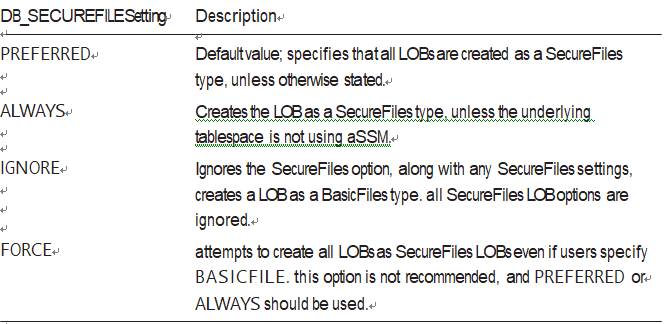Illustrating LOBs, Locators, Indexes, and Chunks- Large Objects
Internal LOBs (CLOB, NCLOB, BLOB) store data in pieces called chunks. A chunk is the smallest unit of allocation for a LOB and is made up of one or more database blocks. LOB locators are stored in rows containing a LOB column. The LOB locator points to a LOB index. The LOB index stores information regarding the location of LOB chunks. When a table is queried, the database uses the LOB locator and associated LOB index to locate the appropriate LOB chunks. Figure 11-1 shows the relationship between a table, a row, a LOB locator, and a LOB locator’s associated index and chunks.
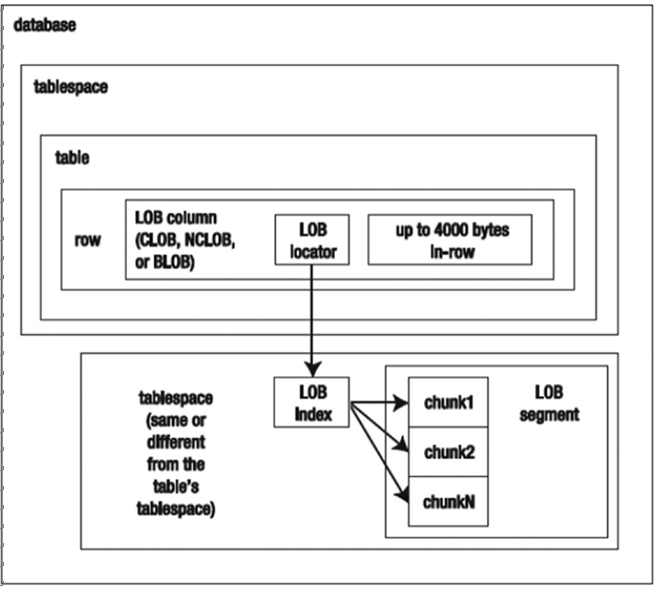
Figure 11–1. Relationship of table, row, LOB locator, LOB index, and LOB segment
The LOB locator for a BFILE stores the directory path and filename on the OS. Figure 11-2 shows a BFILE LOB locator that references a file on the OS.
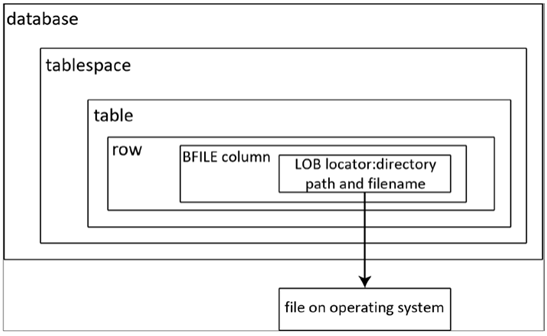
Figure 11–2. The BFILE LOB locator contains information for locating a file on the OS
Note the DBMS_LOB package performs operations on LOBs through the LOB locator.
SecureFiles
LOBs have two different storage architectures: the original BasicFiles and the newer SecureFiles. With Oracle 23c, you need to be using SecureFiles. Unless you are using an ancient version of Oracle, you should always use the SecureFiles architecture, which has better performance and advanced features, including the following:
• Encryption (requires Oracle Advanced Security Option)
• Compression (requires Oracle Advanced Compression Option)
• Deduplication (requires Oracle Advanced Compression Option)
SecureFiles encryption lets you transparently encrypt LOB data (just like other data types). The compression feature allows for significant space savings. The deduplication feature eliminates duplicate LOBs that otherwise would be stored multiple times.
You need to do a small amount of planning before using SecureFiles. Specifically, using SecureFiles requires the following:
• A SecureFiles LOB must be stored in a tablespace using ASSM.
• The DB_SECUREFILE initialization parameter controls whether a SecureFiles file can be used and also defines the default LOB architecture for your database.
To create an ASSM-enabled tablespace, specify the SEGMENT SPACE MANAGEMENT AUTO clause, which is the default; for example,
SQL> create tablespace lob_data
datafile ‘/u01/dbfile/db23c/lob_data01.dbf’ size 1000m
extent management local uniform size 1m
segment space management auto;
If you have existing tablespaces, you can verify the use of ASSM by querying the DBA_ TABLESPACES view. The SEGMENT_SPACE_MANAGEMENT column should have a value of AUTO for any tablespaces that you want to use with SecureFiles:
SQL> select tablespace_name, segment_space_management from dba_tablespaces;
Also, SecureFiles usage is governed by the DB_SECUREFILE database parameter. You can use either ALTER SYSTEM or ALTER SESSION to modify the value of DB_ SECUREFILE. Table 11-2 describes the valid values for DB_SECUREFILE.
Table11-2.DescriptionofDB_SECUREFILE Settings
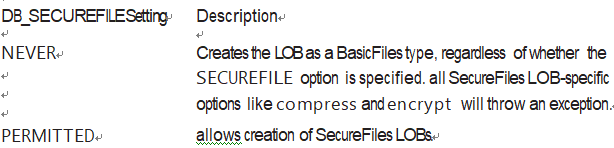
Table11-2.(continued)